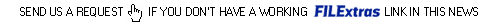To give you the full range of skills you’ll need, the course is taught via Photoshop, Lightroom and Adobe Camera Raw. And as always with TSOP it’s delivered in an easy to understand way, breaking down this complex subject into manageable learning tasks anyone can understand and comes complete with all the raw files allowing you to follow along with the lessons with ease.
What you will learn Introduction to portrait retouching, what it’s for, what you’re missing out on The Photoshop Workspace Processing Raw files in Adobe Camera Raw and Lightroom Organising your portraiture in Lightroom Easy working between Lightroom and Photoshop Advanced uses of the Clone Stamp and Healing Brush Tools How to colour tone for portraiture Adjustment Layers Layer Masking Sharpening portraiture for reduced noise Layer Blend Modes Selecting and refining selections Frequency Separation Photoshop Filters Apply Image settings in Photoshop Creating flawless skin Retouching for a natural look Adjusting skin colour Adjusting clothing Working with 16bit images Working with multiple layers and layer groups Crop ratios Newborn retouching

Top Rated News
- CreativeLive Tutorial Collections
- Fasttracktutorials Course
- Chaos Cosmos Library
- MRMockup - Mockup Bundle
- Finding North Photography
- Sean Archer
- John Gress Photography
- Motion Science
- AwTeaches
- Learn Squared
- PhotoWhoa
- Houdini-Course
- Photigy
- August Dering Photography
- StudioGuti
- Creatoom
- Creature Art Teacher
- Creator Foundry
- Patreon Collections
- Udemy - Turkce
- BigFilms
- Jerry Ghionis
- ACIDBITE
- BigMediumSmall
- Globe Plants
- Unleashed Education
- The School of Photography
- Visual Education
- LeartesStudios - Cosmos
- Fxphd
- All Veer Fancy Collection!
- All OJO Images
- All ZZVe Vectors